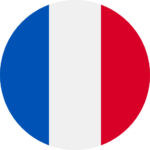DAW IT User manual

Sie befinden sich in DAW IT Benutzerhandbuch > Inhalt > Aftertouch und Sustain
Aftertouch und Sustain
Aftertouch is MIDI data sent when pressure is applied to a keyboard after the key has been struck, and while it is being held down or sustained. Aftertouch is often routed to control vibrato, volume and other parameters.
There are two types: The most common is Channel Aftertouch (also known as Channel Pressure, Mono Aftertouch and Mono Pressure) which looks at the keys being held and transmits only the highest aftertouch value among them.
Less common is Polyphonic Aftertouch, which allows each key being held to transmit a separate, independent aftertouch value. While polyphonic aftertouch can be extremely expressive, it can also be difficult for the unskilled to control and can result in the transmission a great deal of unnecessary MIDI data, eating bandwidth and slowing MIDI response time.
A Sustain pedal is used on keyboards to allow notes to continue to sound even after the keys have been let up by the player. In electronic keyboards sustain is a continuous controller message (CC #64) that transmits the sustain information.
Though technically it is a continuous controller (by virtue of being on the list) it doesn’t really work in a continuous fashion, as sustain is an on/off function. So there is a (generally) high value to signify the depression of the sustain pedal and a low value to signify it not being depressed. This is generally interpreted as sustain on or off and acted upon according to the workings of the receiving device.
In DAW IT, the Aftertouch and Sustain panel is a tool based upon the idea to help musicians who own a MIDI keyboard without the Aftertouch function.
DAW IT supports only Channel Aftertouch. (not the Polyphonic Aftertouch)
In addition, there are 2 buttons for those who do not own a Sustain pedal.
As this is a MIDI procedure, you can record and edit these MIDI messages into your DAW software.
Beschreibung
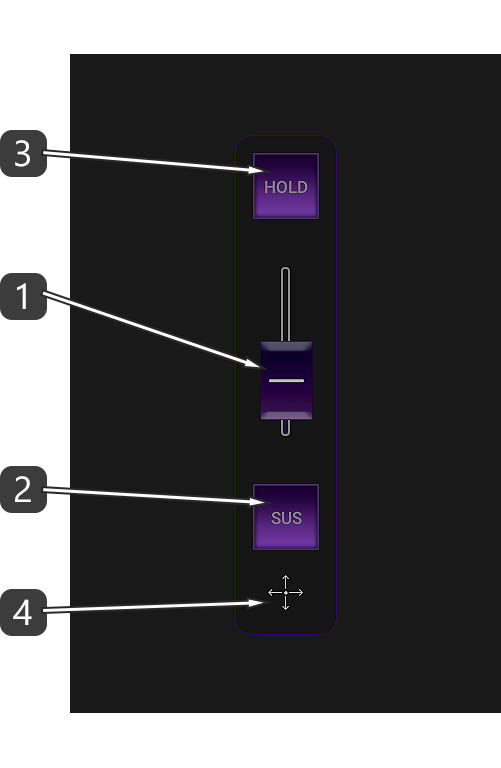
- This is the Aftertouch in form of a fader (range 0-127).
- This button represents the SUSTAIN pedal. Tap and hold it as long as you need.
- The HOLD button is the same as the Sustain button above but you can simply tap on it. It remains pressed until you tap again or tap on the Sustain button.
- Tap and hold on this area to move the whole panel across the screen.
Bitte beachten Sie !!!
You can activate the Aftertouch and Sustain panel on top of every other panel.
All work together.
Nützlicher Tipp !
When the Aftertouch and Sustain panel is active, its title appears below, on the Title bar.Slide UP on it to hide/unhide it.
Beispiel