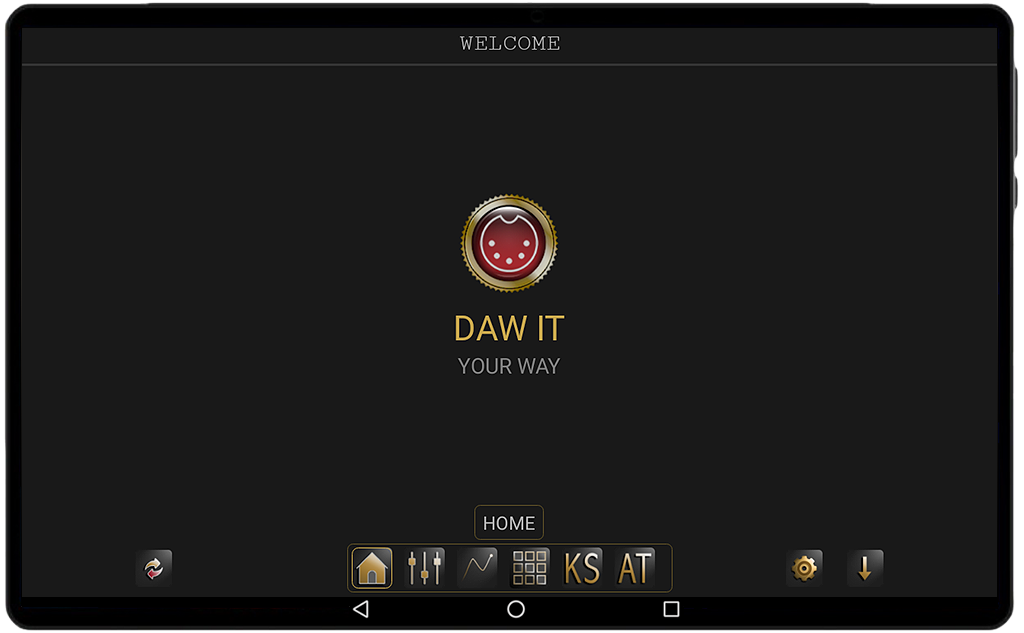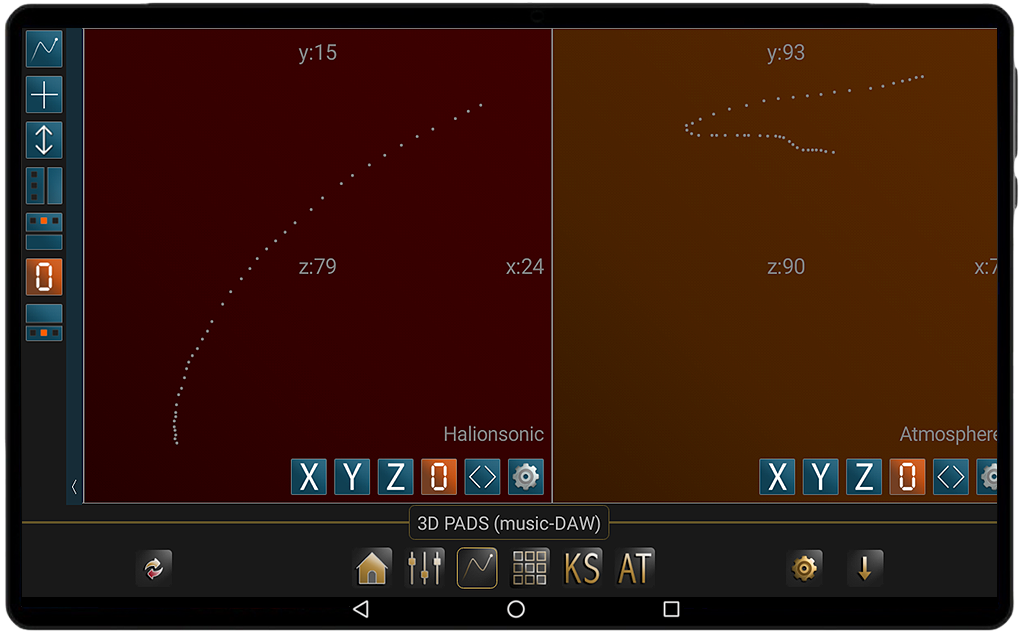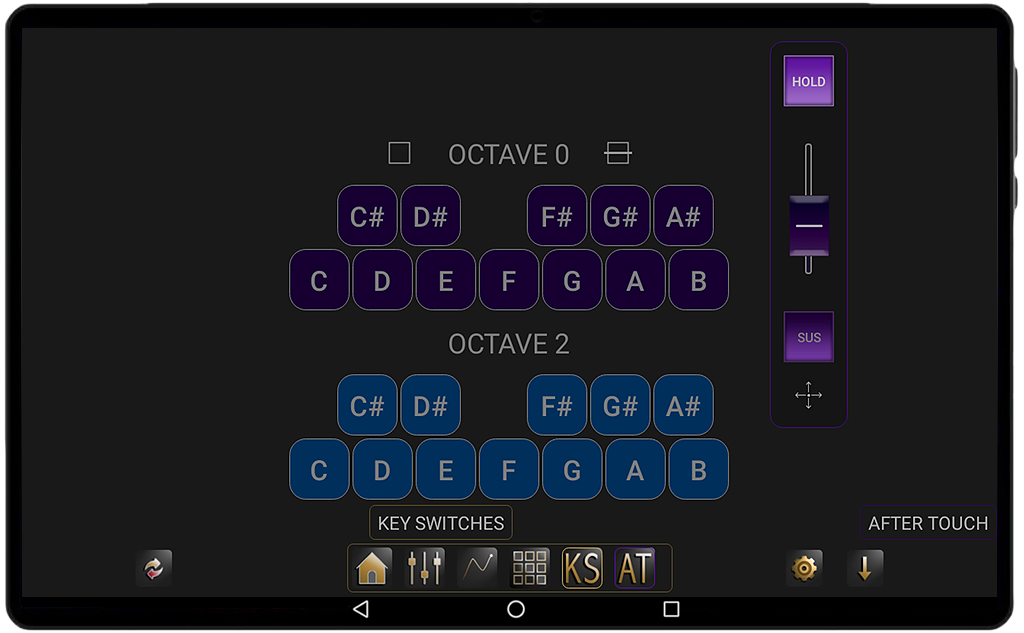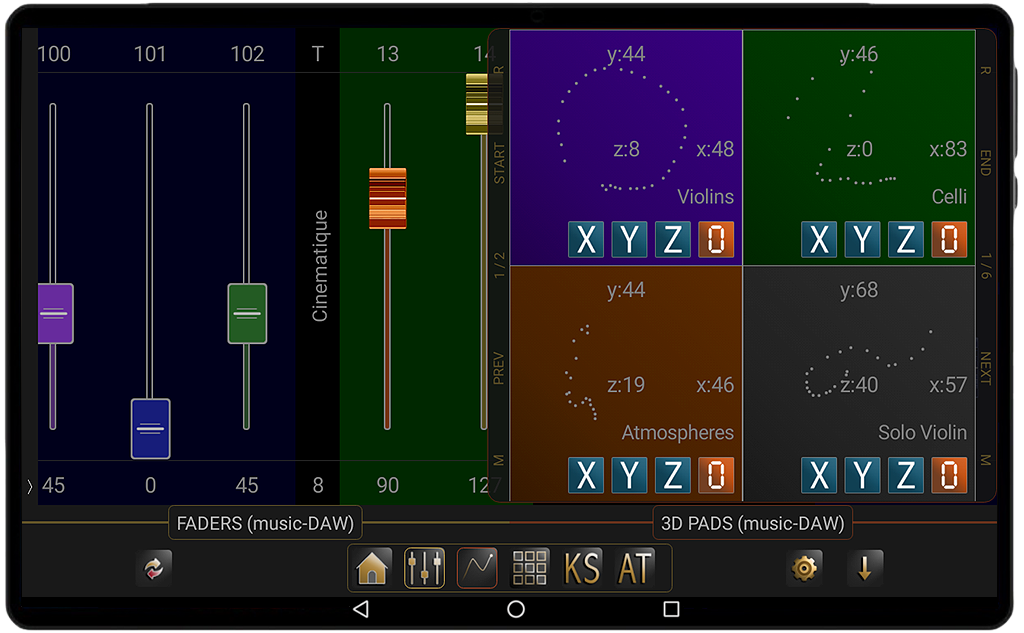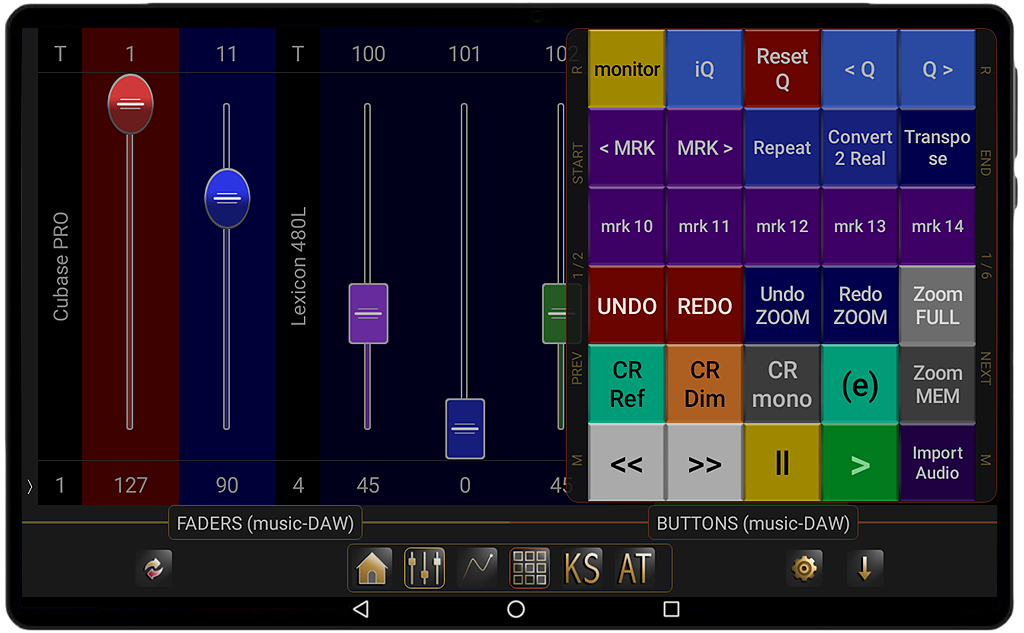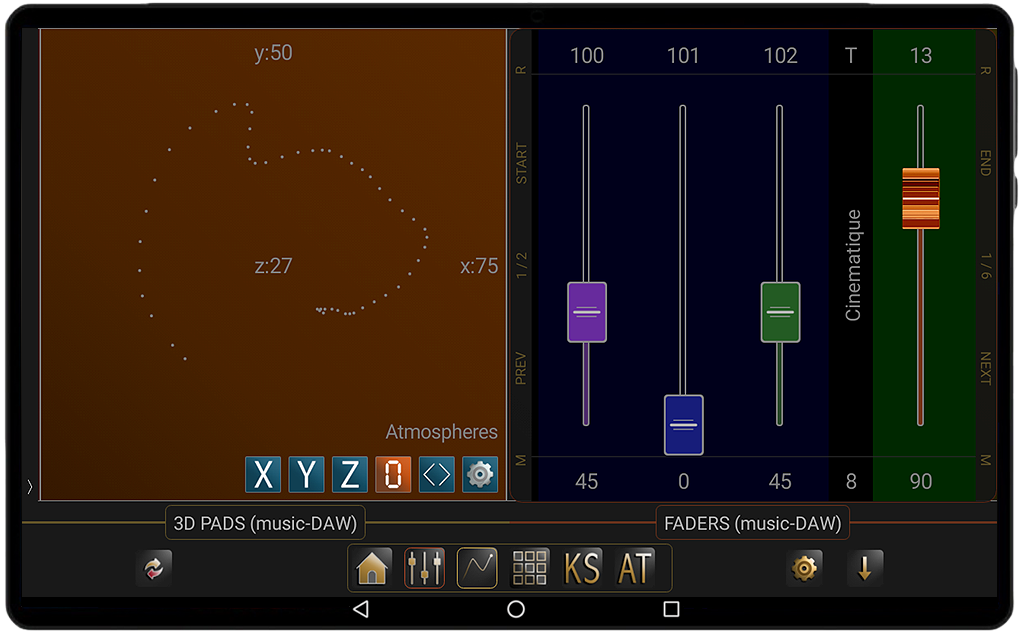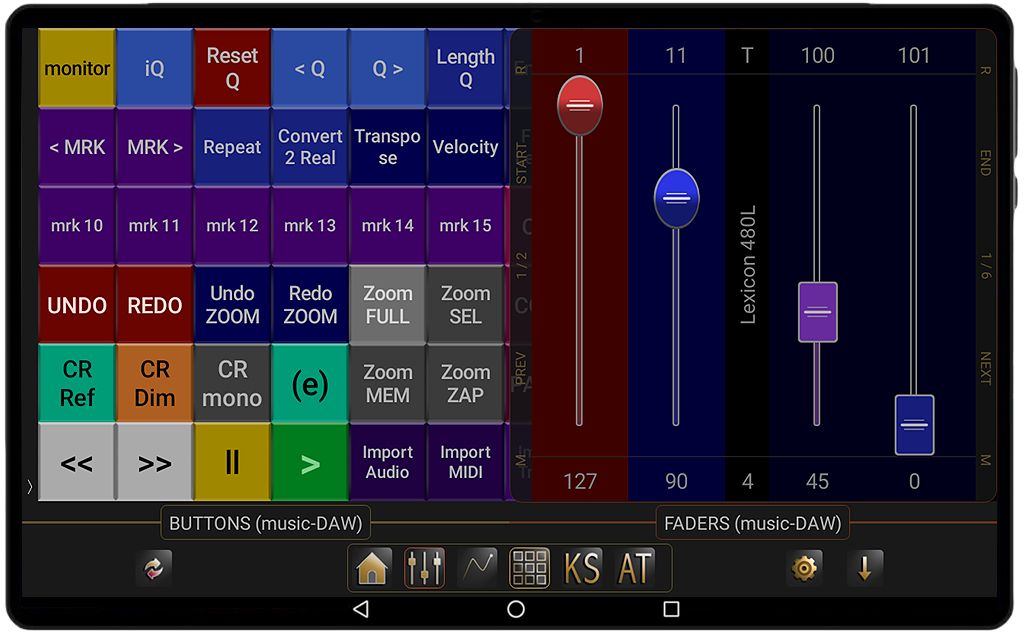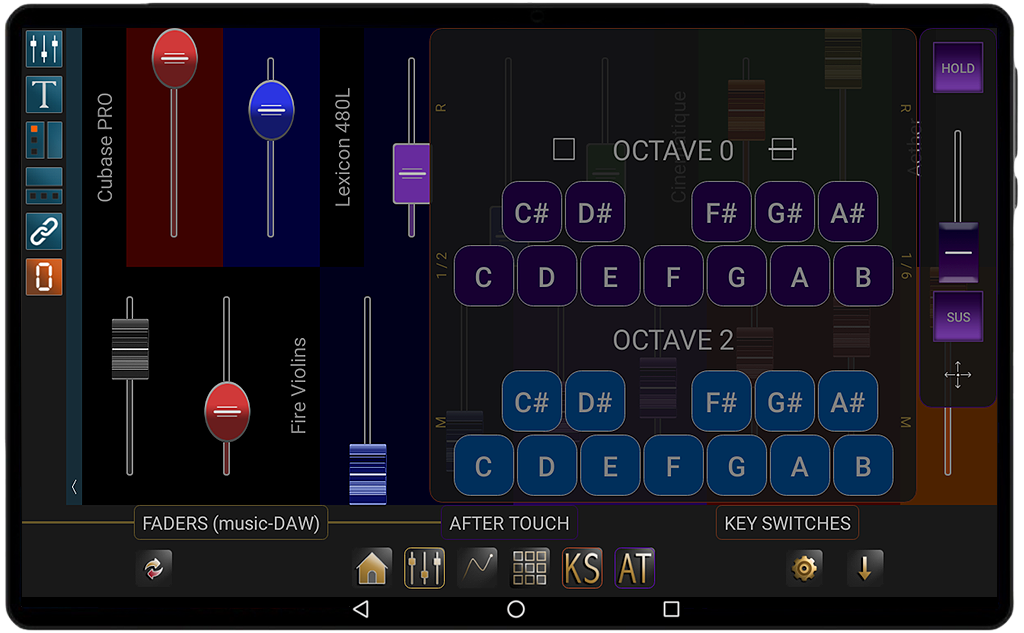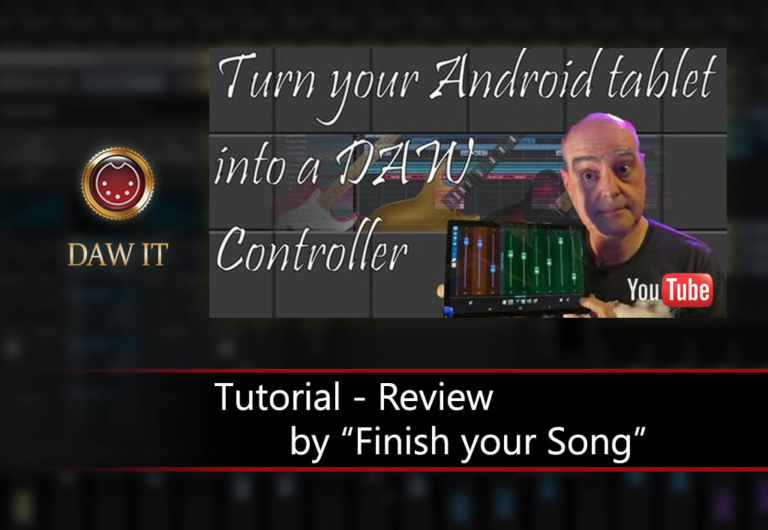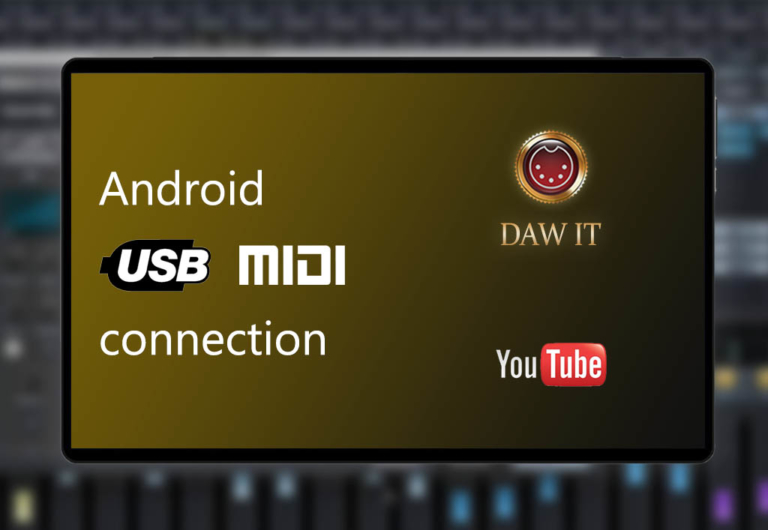So, what is DAW IT?
DAW IT is a multi function MIDI application.
It provides 5 high quality MIDI utilities:
- MIDI FADERS
MIDI Controllers to control any parameter of MIDI Instruments or Effects and Text Labels for easy grouping.
You can control even your DAW by assigning them to a “Generic Remote Contol”.
Full customization of the UI. - 3D PADS
3 MIDI Controllers under 2 fingertips.
XY axes with the 1st finger and Z axis with a 2nd finger. - MIDI BUTTONS
MIDI Controllers and Program Changes.
You can control your DAW by assigning them to a “Generic Remote Control”. - KEY SWITCHES
An easy way to send Key Switches to MIDI Instruments. - AFTERTOUCH and SUSTAIN & HOLD PEDAL
Overlay panel for further assistance for those who don’t have these hardware controls.
You can fully control the expression of your software synthesizers by assigning MIDI controllers to any function depending on your Soft Synths and/or Effects capabilities.
Of course, you can do the same for your hardware synths if you connect them to your DAW.
Unlike other apps on the market, you can save any group of functions as presets so it’s very easy to recall them later or share them with your friends and partners.
SPECIAL TOOLS
– Aftertouch as a MIDI Fader
– Sustain and Hold as Buttons
– Any panel can be used as an overlay panel. This is the Auxiliary Panel function.
FEATURES
FADERS
Add up to 40 faders per preset, organize them into groups of your favorite instruments or effects and assign to them their corresponding MIDI controllers. Name each group with a Text Label.
Customize their look by selecting fader type and fader color, background color and width.
3D PADS
The XY Pads let you control 2 MIDI Controllers with 1 finger on a square surface.
So, 2 fingers means 3 different MIDI Controllers at once.
BUTTONS
240 buttons available per preset to use as MIDI Controllers and/or Program Changes.
This is the right place to setup a Generic Remote Control for your DAW.
KEY SWITCHES
Have you noticed that many soft synths use the lower or upper octaves as switches for the user to change the sound state?
For example you can change your Violins section from Legato to Pizzicato or Spiccato with just a touch.
DAW IT provides you with all 10 1/2 octaves to use as Key Switches!
Of course you can use them as a MIDI keyboard!
SPECIAL TOOLS – PROFILES
Do you own a small or cheap MIDI keyboard without Aftertouch or Sustain pedal?
Just tap the AT button on DAW IT and enjoy the use of 1 Aftertouch fader and 2. buttons: Sustain and Hold.
REQUIREMENTS
DAW IT is compatible with Android 6.0 or later versions of Android. (Recommended is Android 7.0)
It uses only the USB port of your mobile device.
No extra drivers needed.